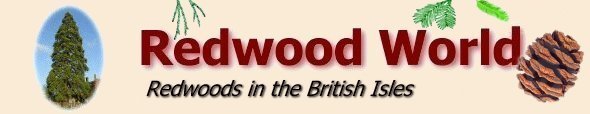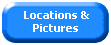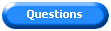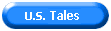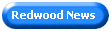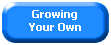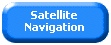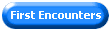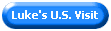|
|
Global Positioning System
|
Whilst cataloguing and measuring Redwoods and describing their locations it became apparent that some means of identifying individual trees in amongst a group was desirable, particularly when it comes to measuring their growth rate some years later. Many of the trees shown on this site will have latitude/longitude information given on the page as well as the place name. This helps specify a particular tree far better than, for example "the third tree from the cow shed in the field adjacent to Main Street". The problem of course is how to determine the precise co-ordinates.
The answer was a GPS handset, much as you might find in a car for navigation. These machines can also help any fellow enthusiasts wishing to find particular trees or locations logged in this site, but whose exact location may be difficult to describe in terms of roads and local landmarks. Even though most Giant Redwoods dominate the skyline from afar, there could be occasions when buildings and closer trees can obscure them from view.
In this page we will give a broad outline of various aspects of the use of satellite navigation equipment, but for those who just require a few handy pointers please click here for the summary. |

eTrex Legend HCx

Android mobile 'phone |
Most people are familiar with the car-based navigation systems, but not so many will have seen the handheld equivalent. There are a large range of non-car units available, many of them designed for specific tasks such as navigation at sea. There are many pocket sized units, however, that are becoming very popular accessories for ramblers and hill walkers. In 2006 we bought the eTrex Legend HCx made by Garmin and sold for around £200, and although this is not a recommendation in relation to other units available on the market, this instrument more than lived up to our expectations both in terms of its robustness and its accuracy. In fact it was brilliant!
As good as it was, it did struggle to get a really good signal in densely wooded areas which, as you can imagine is a bit of a disadvantage for someone who is plotting the positions of trees! It's not a problem if you are navigating or recording a route through a woods but a little awkward if an accurate position of an individual tree is sought. Time has moved on and in 2016 we decided to replace it with a newer, more sensitive model; the GPSMAP 64s. This model is a little larger and has a protruding aerial but the extra sensitivity and ability to store ordnance survey maps outweighs any disadvantages. My advice is just save up your pocket money and buy one; they are just so good.
If you have a modern smartphone, another option is to load some software that will give your 'phone many features found on a purpose made handheld GPS units. The phones are not usually as sensitive or accurate as the purpose made units, the screens are not so easy to see in bright sunlight (the Garmin units have reflective screens) and the GPS function will run the batteries down a bit quicker but it is a viable alternative. At present (2016) android smart phones can download maps from the ordnance survey on a monthly subscription which increases the usefulness.
|

GPSMAP 64s |
| One thing you need to be aware of when buying these units, however, is that they do not always come with detailed maps or auto-routing capability. The Legend C, for example, contains a basic map of England and most of Europe. This will include all towns, motorways and most A roads. Its software will draw your route as a faintly dotted line as you walk or drive, and at specific points of interest you can create waypoints; this will be a store in memory of the precise location, its elevation, and the date and time. |
 |
If you want detailed street-by-street mapping you will need to buy this additionally at the cost of around £100 (for Garmin units). This is a large chunk of money but once you have the machine the sheer brilliance of the device will fuel your enthusiasm and you will just have to go and buy the detailed mapping!
The first level of mapping software for Garmin units is called "MapSource MetroGuide Europe" and although it does not provide auto-routing within the machine (i.e. turn-by-turn route instructions), when you load it onto your PC it will give you detailed route directions on the computer screen.
The next level of software for the Garmin eTrex range is called "City Navigator". This is rather more expensive at £150 and the only advantage over the MetroGuide seems to be that the auto-route facility is available within the GPS handheld unit itself. Useful if you really want to use this in the car but not a great advantage on a Redwood hunt!
** UPDATE - November 2011 **One of the reasons that maping products are so expensive is that royalities have to be paid to the companies that produce and maintain the mapping data. During the past years however, a copyright free internet map system has been organised and is maintained using submissions from the public. It is available at the following site: www.openstreetmap.org It may not be as perfect as the commercial products but it seems to be pretty good in my experience. The really great news is that someone has produced a means of loading these maps onto GPS machines such as the Garmin handhelds. The site can be found at: https://shop.talkytoaster.me.uk/maps/. Many thanks to Andrew Mackey for pointing out this useful website, he has managed to get it working on his Vista HCx, and we have managed to install it on a Garmin eTrex Legend HCx.
** UPDATE - November 2016 **The Garmin GPSMAP 64s can be bought with the GB Discoverer map bundle which gives you the whole of the U.K. at 1:50,000 scale, this is equivalent to the Landranger paper maps. Again, I am not recommending this over any other makes (we have only used Garmin so far), it is just to illustrate what is available.
|
| The GPS network consists primarily of dozens of satellite orbiting the earth at height of 11,500 miles, travelling at nearly 2,000 mph. They each take around 12 hours to complete an orbit so that at any one time it is likely that 12 of them will be visible from any point on earth and therefore able to help provide a position. Each satellite transmits a continuous radio signal that includes the time of day generated by a very precise on-board atomic clock. The incredible thing about the whole set up is that the GPS receiver on the ground must determine its distance from each of the satellites that it can see simply by knowing how long it took for the radio signals to reach the receiver from each of the visible satellites. Bearing in mind that radio waves travel at the speed of light, this is no mean feat. |
 |
Knowing the distance to the satellites it can then use trigonometry to establish its position on the surface of the earth. A critical part of this process is of course that the exact positions of the satellites themselves are known. This is achieved by regular transmissions to the satellites from ground tracking stations. This explanation is very much a simplified version of an extremely complicated story and, for those brave enough to risk a headache, a deeper explanation is available from the Ordnance Survey website. |
| Originally there were just the American GPS satellites, but there is now another system made available that were set up by Russia (called GLONASS). Many modern GPS receivers can use both systems in parallel, meaning that a good receiver might actually be obtaining a fix with the aid of around twenty satellites at any one time. At some point the Europeans might actually get theirs operational (called GALILEO) but we shan't hold our breath as it has already been over a decade in the making! |
| Accuracy of the GPS receivers |
|
| One of the first questions people ask on the subject of GPS units is how accurate they are. There is no simple answer to this question, and there is never a single accuracy specification for a particular receiver. GPS receivers are "line of sight" devices; they generally need an unobstructed view of at least three satellites to get even a good degree of accuracy. Heavy rain can affect reception (though not stop it), and buildings and dense woodland cover can at times be a restriction. All these things can affect the receivers accuracy but with the improvement with sensitivity over the years, a good receiver can still get a fairly good signal despite obstructions. |
 |
It is generally accepted, however, that they will provide around six to fifteen feet accuracy when they have a reasonable view of the sky. My own experience, so far, is that they perform closer to and often better than, the six feet end of the scale.
The main reason for inaccuracy is not deficiencies in the receiver but is actually due to fluctuations in the composition of the earth's atmosphere. Historically however, there was a greater source of inaccuracy deliberately introduced by the owners of the satellites; the USA military. Until around the year 2000, they introduced coded errors in the time signal so that the effective accuracy was limited to no better than 100 metres. They called this Selective Availability, or SA for short, and the intention was to deny its potential enemies the highest level of accuracy. At the time, the USA military were the only ones provided with decryption codes to remove the error factor. You may read about this on older internet pages but it can be ignored now.
Returning to the subject of atmospheric induced inaccuracies, there is a way in which this has been reduced; it is called WAAS (Wide Area Augmentation System) in America, the equivalent and compatible system in Europe being called EGNOS (European Geostationary Navigation Overlay System). This works by having several fixed ground based receivers that are placed in precisely known locations across the country. These receivers compare the position derived from the satellite signals against their known actual location and determine the error amount. These error amounts are then transmitted up to three additional satellites that are sitting in stationary orbit. These satellites then transmit a correction factor for each area that can be used by more recent GPS and GLONASS receivers to give a greater accuracy, usually down to a couple of metres or better. |
| Finding a Location with your GPS unit |
|
Most GPS units can give a continuous readout of your current latitude and longitude. Given the co-ordinates of a location in latitude and longitude, (or a British Grid reference), you could simply wander around watching the display until the reference numbers match. However, most GPS units will allow you to enter pre-determined co-ordinates and will be able to display an indicator showing the direction you need to travel to reach your target. These are usually called waypoints and are particularly useful if you have a number of sites to visit. Of course, if you have the software to do auto-routing, your machine could even show you the route to travel by road. One point worth bearing in mind is that there are several ways of displaying the latitude and longitude values. The traditional method is to express the fractional part of the degree as minutes (i.e. 60ths) and seconds (i.e. 3600ths), with seconds including decimal fractions. For example 51° 23' 47.24"
On the other hand, the seconds might be omitted and the minutes may include decimal fractions. More recently it has been expressed as simply degrees with decimal fractions. For example 51.396456 (as we use on this web site). |
| Noting a Location with your GPS unit |
|
| If your aim is to record the location of a Redwood tree, for example, you could simply write down the co-ordinates on a piece of paper. The machines usually make this much easier by allowing you to create a waypoint for the current location which it stores in memory for reading or downloading to a computer later. |
| What are Latitude and Longitude? |
|
| Most people are familiar with the term "latitude and longitude", and generally understand that this is a means of expressing a specific location on earth, as represented on a map. Basically, the earth is considered as a globe that is divided into 360 segments around the equator (degrees), and each segment can be considered to be divided into 360 units around the earth via the poles; these units of 360 being referred to as degrees. We treat the equator as zero degrees of latitude, and a north to south line through Greenwich, UK, as zero degrees of longitude. We can then express a location as being so many degrees north or south, and so many degrees east or west. |
 |
It all seems quite straightforward in essence. Nothing is ever quite as simple as expected, however, and this subject is certainly no exception. For example, on these web pages the location for a tree will, where possible, include three map references; two of these will be longitude/latitude pairs, and one will be a British grid reference - I shall explain more about grid references later. The obvious first question must be "why two sets of latitude/longitude?"
The answer lies in our mis-shaped planet. When picturing the earth with latitude/longitude grid lines drawn on it, one naturally imagines a perfect sphere. This cannot be the case however - the earth bulges a little at the equator and also has other distortions. Although these anomalies represent only a tiny percentage, in real terms this becomes a significant difference when producing local maps. Over the years, different organisations have standardised on slightly different grid shapes, choosing to draw the grid shapes on an imaginary section of sphere that most closely fits the planet surface at their country of residence. On this site we have chosen to show two, the Ordnance Survey GB (OSGB), and the World Geodetic System (WGS84). These different frames of reference are referred to as Datum, and when quoting a latitude/longitude location it is customary to quote the Datum that is used. |
The reason for choosing to include the OSGB datum is fairly self-evident; it is the one that was created by the Ordnance Survey (a UK organisation), and is shown on many of their maps. If you have access to a fold out map produced by the Ordnance Survey, take a close look at the edge. You may see markings and numbers representing degrees, minutes and seconds of latitude (along the sides), and of longitude (along the top and bottom edges).
One thing you may notice, however, is that (depending upon your location within England), if you draw a line between similar numbers across the page they will not be straight. They will probably be on a slant, and should in fact also be drawn with a slight curve. Remember that the Earth is not a flat object, but we are attempting to view it (or a small part at least) on a flat piece of paper. Hence the inevitable distortion. |
| It is fairly obvious that in the age of satellite navigation a grid system or datum that offers a best fit across the entire globe is required. Hence the acceptance of WGS84 in this role. The numbers themselves are actually quite close to the OSGB Latitude and Longitude, but they are different. For example, if you plot a point in the U.K. using the OSGB datum then use the same Latitude and Longitude numbers to plot a point using WGS84, the result will be two points that could be as much as several hundred metres apart. It is worth noting that in addition to OSGB, the Ordnance Survey (and most of Europe) are also using a datum called European Terrestrial Reference System 1989 (EtrS89); this is based on the WGS84 datum but the difference is that it takes account of Europe's continental drift (of around two and a half centimetres per year) since 1989. In other words they only matched precisely in 1989, but unless you are surveying to the centimetre level you can consider WGS84 and EtrS89 as being equivalent. |
| Converting Between OSGB and WGS84 |
|
| The satellite navigation system is quite naturally based upon the WGS84 system, and it is likely that a GPS machine you buy will display and accept latitude/longitude in this manner as the default setting. You need to be aware of this as you may be given references in OSGB terms. Switching your machine to a different datum is usually a fairly simple matter, but there is one important consideration that should be borne in mind. Converting between the WGS84 and whatever other datum you choose will be performed as a set of complex mathematical equations within your GPS unit. Not all units, however, are as diligent and accurate in this task as perhaps they should be. Various shortcuts may have been taken on the understanding that the small differences involved are insignificant in relation to the overall accuracy of the GPS receiver. That at least was their excuse, but over the years the effectiveness has improved to the point where these conversion errors can become significant. Our advice therefore, is to keep your unit in WGS84 mode when recording or searching for very specific locations, and use PC or Internet based conversion programs to obtain your co-ordinates in other datum. |
| This is the third set of map co-ordinates that are shown on this site. These are the references that are more frequently used on Ordnance Survey maps, and although they do not necessarily fit in with satellite navigation, they make a great deal of sense when working with maps. The way it works is that the U.K. is divided into 100 kilometre squares, each one being assigned a two-letter label, i.e. TQ or ST. Within each square the bottom left hand corner is considered to be the point 0 and a point within the square as so many metres along, (Eastward), and so many metres up, (Northward). |
 |
For example, a location that is in square ST and is 68.713 kilometres East and 94.434 kilometres North can be expressed as ST 68713 94474. Such a high accuracy is seldom required, so this is often reduced to 0.1 kilometre or 100-metre resolution and abbreviated to ST687945. Note that the 94474 has been rounded up to 945. Many maps, even in book form, will display kilometre spaced lines based on this system and have numbers along the edges showing the distance in kilometres from the zero point of the current hundred kilometre square.
It is very likely that your GPS machine can be set to work in British grid format rather than latitude/longitude and for most situations this will suffice. An important point you should note, however, is that the British grid system is based upon the OSGB datum rather than WGS84, so there will be errors when using this for precise work. As before, for precision work, it is better to keep your machine in WGS84 mode and convert to and from British grid via OSGB36 using separate programs. The great advantage of the British grid system is that it makes it easier to determine the real distance between two locations, since the numbers represent actual kilometre or metre values. |
The mapping of the earth and the implementation of satellite navigation are fascinating but very complex subjects. I must stress that the above is a simplified "lay-man's" guide, so please do not write in to point out terms I have not used in their strictest meaning (although obviously let us know of any blunders that you spot). For those who would like to know more, we heartily recommend the following article. A guide to co-ordinate systems in Great Britain
For those who just want some quick pointers on this subject;
- Make sure you are using the correct datum. The difference between an OSGB and a WGS84 latitude and longitude can amount to around 100 metres.
- British grid values are based on the OSGB datum, NOT WGS84.
- It is likely that you will get the best accuracy from your GPS machine if you set it to display in WGS84 datum and convert to others if required.
- Organisations such as the Ordnance Survey will quote EtrS89 as well as British grid (OSGB) values; consider Etrs89 as equivalent to WGS84.
- The European version of the accuracy improving feature WAAS is called EGNOS. They are compatible with each other.
One final point, once you obtain a GPS unit you might find the subject of geocache hunting interesting and also Ordnance Survey trig point hunting. |

|
|